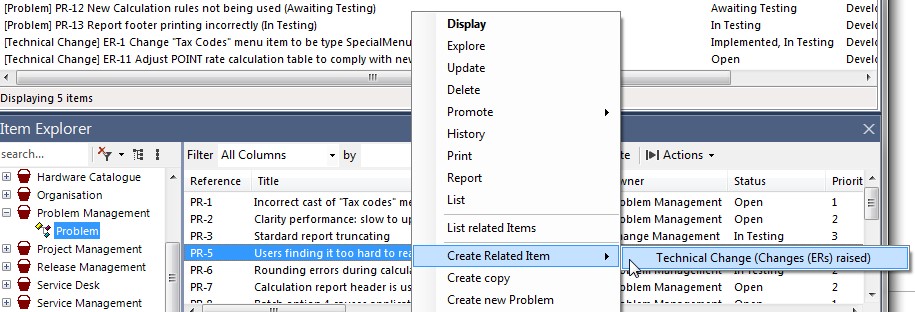|
<< Click to Display Table of Contents >> How do I Create a Related Item |
  
|
|
<< Click to Display Table of Contents >> How do I Create a Related Item |
  
|
Rather than editing an Item to create a related item it is possible to create a related item directly by right-clicking an item and selecting Create Related Item. At this point Cimera will show the allowable types of Item that may be created and will open the new Item for editing, automatically creating a relationship to the original item.