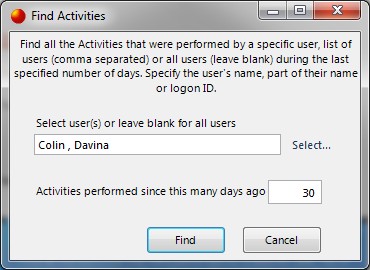|
<< Click to Display Table of Contents >> Activities Window |
  
|
|
<< Click to Display Table of Contents >> Activities Window |
  
|
The Activities Windows displays all the Activities that meet some specified criteria. For example everything I have done today.
Main Menu > Audit
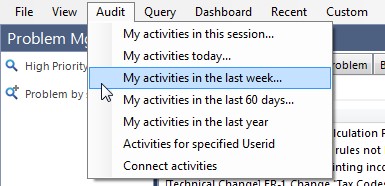
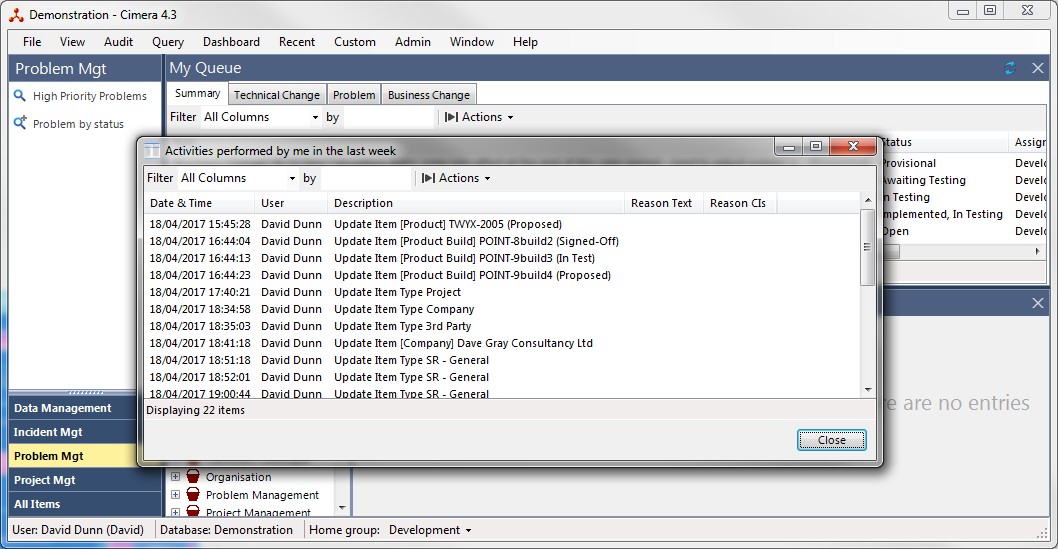
| • | Display, Explore or view the History of the Item the Activity was performed on |
| • | Display Activity details. See Activity Window |
Only available to administrators
To determine what other users have been doing
| • | select Activities for specified Userid |
| • | enter the users you wish to find activities for |
| • | select the day range |
Specify the desired userid(s) or all or part of the users name