|
<< Click to Display Table of Contents >> History (Actions) Window |
  
|
|
<< Click to Display Table of Contents >> History (Actions) Window |
  
|
The History window displays an audit of everything (every Action) that has happened to an item. The window is opened in response to the user selecting the History option available on many of the item menus.
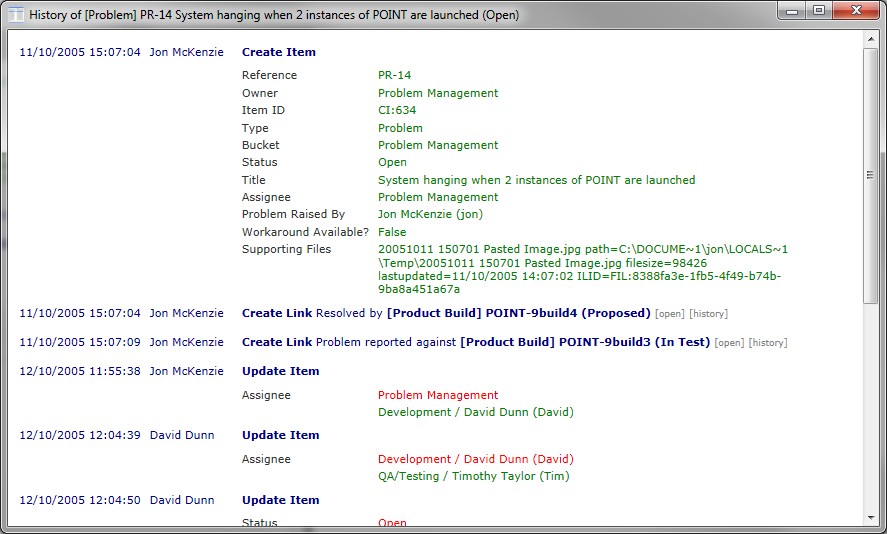
Green text indicates a new value and red text indicates a deleted value
The gray [open] link will display the associated object
The gray [history] link will display the audit history of the associated object. Note that this option to directly view the history is only available to an administrator as may show the history of a deleted item. The history of a deleted item is only viewable by an administrator as it is not possible to determine its security access and the user may not have been permitted to see the object prior to its deletion.