|
<< Click to Display Table of Contents >> Changing Password |
  
|
|
<< Click to Display Table of Contents >> Changing Password |
  
|
You may change your password using the main menu option File > Change Password...
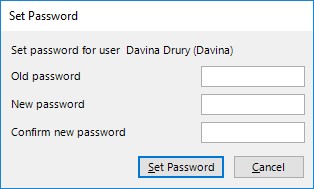
If your Cimera installation is using integrated Windows Authentication then this option will not be visible. In this case passwords are not held in, or managed by, Cimera. You should change your password via normal Windows password management.