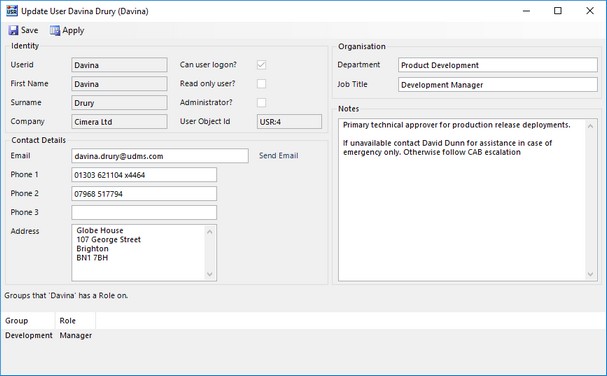|
<< Click to Display Table of Contents >> Updating User Information |
  
|
|
<< Click to Display Table of Contents >> Updating User Information |
  
|
You may access your user details by using the main menu option File > User Details...
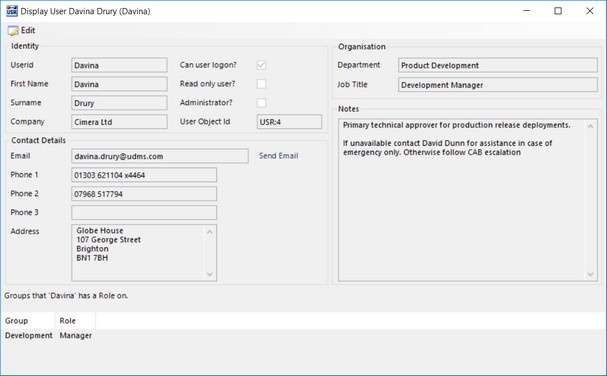
Pressing the Edit button will permit you to change your personal data.
Note that information within the Identity section and group memberships may only be changed by a Cimera Administrator.